In the ever-evolving world of photo editing, two powerful tools have captured the spotlight—DragGAN AI and Adobe Photoshop. While Photoshop has long been the industry standard for creatives and professionals, DragGAN AI is turning heads with its groundbreaking, AI-powered approach. It offers something truly futuristic: the ability to reshape, move, and transform images with just a few simple clicks and drags—no complicated layers or advanced techniques required.
So, how does DragGAN AI really stack up against a giant like Photoshop? In this post, we’ll dive into the key differences, unique features, and ideal use cases for both tools to help you decide which one is the better fit for your creative workflow. Whether you’re a seasoned designer or just starting out, this comparison will show how the future of photo editing is already here—and it’s smarter, faster, and more intuitive than ever.

The Evolution of Image Editing Tools
Image editing has come a long way from the days of carefully adjusting layers, masks, and pixel-perfect brush strokes. Traditional tools required not only time but also a steep learning curve. As creative demands grew, so did the need for faster, smarter ways to work with images.
This is where AI changed the game. Tools like DragGAN AI have shifted the process from manual effort to intelligent automation. Instead of spending hours on precise adjustments, users can now simply drag points on the image, and the AI handles the rest—instantly shaping and transforming visuals in a way that feels intuitive and fast.
You can explore this new approach in more detail in our step-by-step guide on how DragGAN AI works.
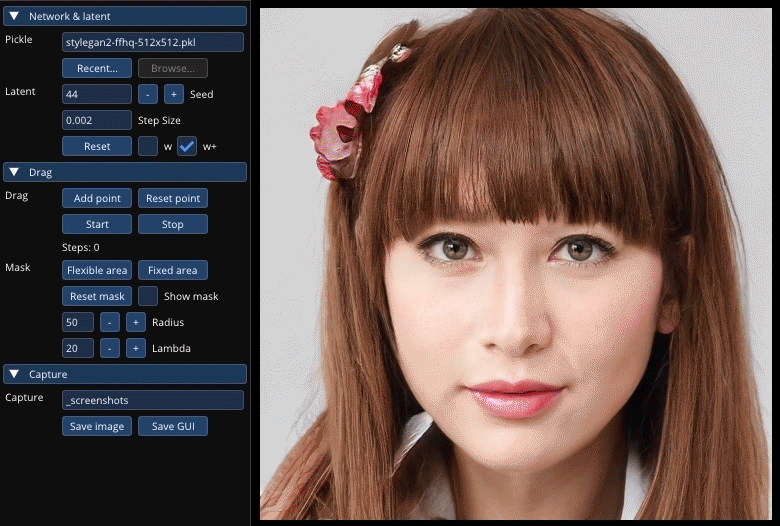
Photoshop’s Legacy in the Creative World
Photoshop has been the gold standard in digital image editing for over three decades. From photographers and graphic designers to illustrators and marketers, it’s been the go-to software thanks to its powerful set of features—layers, masks, brushes, blending modes, and more.
Its versatility made it indispensable, especially for high-end editing and complex visual compositions. However, this power came with complexity. Mastering Photoshop often takes months, if not years, which can be a barrier for beginners or users looking for faster solutions.
The Rise of AI-Powered Tools Like DragGAN
With the rise of AI in creative industries, new tools like DragGAN AI are making advanced editing more accessible to everyone. Unlike traditional editors that rely on manual input, DragGAN understands the structure of an image and lets users manipulate elements simply by dragging control points.
This shift is not just about speed—it’s about rethinking how editing should feel. AI tools are reducing the need for technical know-how, opening doors for hobbyists, marketers, and creators who want stunning results without a steep learning curve.
As we compare DragGAN and Photoshop, it’s clear we’re looking at two very different generations of tools—each with its own strengths, but built for very different workflows and user needs.
Key Features of DragGAN AI and Why It Stands Out
One of DragGAN AI’s most impressive features is how it simplifies the editing process. Instead of dealing with brushes, selection tools, or adjustment layers, you can just click and drag points on the image to move or reshape parts of it. Want to make someone smile, tilt a head, or stretch a limb? Just drag it. The AI understands what you’re trying to do and adjusts the image accordingly in real time. It’s a surprisingly natural way to work—especially when compared to the more technical process in Photoshop.
Realistic Results with Minimal Effort
Despite how easy it is to use, DragGAN doesn’t cut corners on quality. The AI behind the tool is trained to understand shapes, textures, lighting, and depth—so the changes you make actually look real. If you reposition an object or tweak facial features, DragGAN automatically adjusts shadows and perspective to match. This means users can achieve photo-realistic results without needing to manually correct every detail, something that often takes much longer in Photoshop.
No Layers, No Masks, Just Intuition
One of the most refreshing parts of using DragGAN AI is how it removes the need for layers, masks, and complicated workflows. You don’t need to organize elements or toggle between dozens of tools. Everything happens on the image itself, in a clean and distraction-free interface. It’s all about intuition over instruction—you simply focus on the creative outcome, and DragGAN handles the heavy lifting behind the scenes.
How DragGAN AI is Revolutionizing Photo Manipulation
DragGAN AI is pushing the boundaries of what’s possible with photo editing. With traditional tools like Photoshop, making changes to complex elements—like adjusting facial expressions or repositioning body parts—often requires advanced skills, precision, and time. But with DragGAN, these edits are simplified. You can drag points on a photo to adjust features or change perspectives, instantly and easily. What once took a deep understanding of layers and masks in Photoshop now only takes a few intuitive moves. It’s photo manipulation at a level of accessibility and efficiency that wasn’t possible before.
AI Understanding of Image Structure
What sets DragGAN apart is its ability to understand the structure of the image. This isn’t just about pixel manipulation—DragGAN can intelligently detect how parts of the image fit together, ensuring changes look realistic. For instance, when you adjust a person’s expression or alter the background, DragGAN automatically considers lighting, shadows, and depth to maintain natural-looking results. This contextual awareness means smarter, cleaner edits with less manual input, which is a huge advantage over Photoshop’s tool-heavy approach.
Speed and Flexibility in Real-Time Changes
Another standout feature of DragGAN is its speed and flexibility. Traditional editing often requires multiple steps—apply a filter, adjust a mask, tweak the colors, etc. With DragGAN, edits happen in real time. As soon as you drag a point, the AI processes the change and shows you an updated version of the image instantly. Whether you’re making small tweaks or large adjustments, the process is rapid and dynamic, allowing for a smoother creative flow. You don’t have to wait for layers to render or changes to be processed, making it ideal for those who need fast results.
Setting Up and Using DragGAN AI: A Step-by-Step Guide
Step 1 – Accessing the Tool (Web or Download)
To get started with DragGAN AI, simply visit the official website or download the tool to your computer. If you prefer the convenience of using it online, DragGAN may be hosted on a cloud platform, allowing you to work directly from your browser. Alternatively, for local use, you can download and install the software to run it offline. Once you’ve accessed DragGAN, you’ll be ready to dive into editing.
Step 2 – Uploading an Image
After opening the tool, the next step is to upload your image. Simply click the “Upload” button, select the image you’d like to edit from your device, and wait for it to load into the workspace. DragGAN supports a wide range of image formats, ensuring flexibility no matter what kind of photo you’re working with. Once your image is uploaded, it’s ready for manipulation.
Step 3 – Placing Drag Points and Directional Arrows
Now comes the fun part! To begin editing, you’ll place drag points on the areas of the image you want to modify. These points are interactive, allowing you to easily move or adjust elements by simply dragging them. Along with the drag points, directional arrows help guide the movement, giving you more control over how the image changes. Whether you’re tweaking facial features or adjusting objects in the background, this intuitive control system lets you make precise edits effortlessly.
Step 4 – Applying Changes and Previewing Results
Once you’ve placed the drag points, DragGAN will process the changes and generate a preview of your edit. You’ll be able to see your adjustments in real-time, allowing you to assess whether the result meets your expectations. If needed, you can make further refinements or undo any changes. The AI’s smart processing ensures that even complex edits, like shifting limbs or altering expressions, maintain a realistic appearance.
Step 5 – Saving and Exporting Your Image
Once you’re happy with your edits, it’s time to save your work. Click the “Save” or “Export” button to download the edited image to your device. You can usually choose from a variety of file formats, including JPEG, PNG, or TIFF, depending on your needs. DragGAN makes it simple to export your final image, whether you’re using it for social media, marketing, or personal projects.
Professional Image Retouching: DragGAN vs. Photoshop
Photoshop has long been the gold standard for precision in image retouching. With its range of manual tools—such as the clone stamp, healing brush, and liquify filters—users can fine-tune every detail, ensuring an exact look. However, this precision comes at the cost of time and skill. DragGAN, on the other hand, offers an AI-driven approach where the tool intelligently predicts the most natural changes based on the user’s input. Instead of relying on a detailed, step-by-step manual process, DragGAN allows you to quickly adjust elements, making it easier for those without advanced Photoshop knowledge to achieve realistic results.

Which Is Better for High-End Retouching?
For high-end retouching that requires absolute accuracy, such as in client-based projects like fashion photography or product shoots, Photoshop remains the industry leader. Its granular control allows for adjustments that meet professional standards. However, DragGAN shines when it comes to speed and ease of use, especially for quick edits that still look professional. While Photoshop may be more suitable for the meticulous retouching required in demanding client work, DragGAN offers a faster, more intuitive alternative, making it a good choice for projects where time is of the essence but quality still matters.
Workflow Efficiency for Busy Creatives
One of the biggest advantages of DragGAN over Photoshop is its workflow efficiency. Photoshop’s retouching process often involves multiple layers, masks, and tools, which can slow down your work, especially for busy creatives. DragGAN’s AI-based drag-and-drop functionality allows you to make adjustments in real time, with no need for complex layer management. This simplicity speeds up the process, making it ideal for content creators or designers who need to meet tight deadlines or produce high volumes of work.
AI-Driven Transformations Without Artifacts
One of the key advantages of using DragGAN AI is its ability to deliver AI-driven transformations without introducing unwanted artifacts. Traditional photo manipulation can sometimes result in visible inconsistencies—such as pixelation, blurring, or strange edges—especially when making complex changes. DragGAN, however, uses its advanced AI to ensure that any edits, whether it’s shifting facial features or altering backgrounds, are done seamlessly. The result is a clean, natural look that maintains the integrity of the original image without any disruptive distortions.
Photorealism Achieved Faster Than Ever
When it comes to achieving photorealistic edits, speed can be a major challenge. In Photoshop, high-quality realism often requires intricate, time-consuming work, such as handcrafting shadows, highlights, and textures. DragGAN, on the other hand, automates this process, allowing users to generate hyper-realistic results in a fraction of the time. The AI understands the nuances of real-world objects and settings, adjusting lighting, perspective, and proportions with minimal user input. This speed and realism make it an ideal choice for projects that demand lifelike images on a tight deadline.
Ideal Use Cases for DragGAN’s Realism
DragGAN’s photorealism is especially valuable in scenarios where realistic visuals are crucial but speed and simplicity are equally important. It’s perfect for e-commerce product photography, where accurate and visually striking images are needed quickly. Social media marketers also benefit from DragGAN’s ability to create lifelike images that grab attention without requiring complex editing. Additionally, it shines in concept art and advertising, where high-quality visuals are necessary for rapid prototyping and client presentations. Whether you’re enhancing portraits, creating realistic product visuals, or simply experimenting with creative edits, DragGAN delivers impressive results with minimal effort.
Designers and Digital Artists
DragGAN AI is a game-changer for designers and digital artists working in fields like concept art, illustration, and pre-visualization. Whether you’re creating character designs, visualizing environments, or refining artwork, DragGAN’s intuitive drag-based editing lets artists experiment with concepts quickly. The AI makes it easy to manipulate shapes, proportions, and perspectives without the complexity of manual edits in Photoshop. This ability to rapidly explore and adjust designs can boost creativity and save time during the conceptual stages of projects.
Social Media Creators and Marketers
For social media creators and marketers, the demand for high-quality, eye-catching visuals is constant. DragGAN AI allows for quick edits, making it easier to create viral content, engaging thumbnails, or compelling ad creatives on the fly. The AI helps streamline the editing process, enabling creators to focus on strategy rather than getting bogged down with technical editing tasks. Whether it’s tweaking a photo for a more engaging post or creating a captivating ad, DragGAN empowers marketers to stay agile and produce professional-quality images fast.
Hobbyists and Beginners in Photo Editing
Hobbyists and beginners in photo editing can also benefit from DragGAN AI’s user-friendly interface. Unlike Photoshop, which requires a steep learning curve, DragGAN’s intuitive drag-and-drop functionality makes it easy for anyone to start editing photos and creating impressive results. Whether you’re adjusting portraits, enhancing family photos, or experimenting with creative edits, DragGAN offers a simple way to explore photo manipulation without the need for advanced skills. It’s perfect for those just starting out who want to create polished, professional-looking images without the complexity of traditional tools.
AI as a Creative Partner
In graphic design, DragGAN AI acts as a powerful creative partner, helping designers push the boundaries of their imagination. By using AI-driven tools, designers can quickly experiment with different concepts, try out new visual directions, and generate fresh ideas without getting bogged down by technical constraints. Whether it’s adjusting the proportions of a logo, shifting elements around, or exploring different visual styles, DragGAN supports the creative process, allowing designers to focus more on innovation rather than manual manipulation.
Fast Prototyping and Visual Experimentation
Speed is crucial in graphic design, especially when it comes to mockups, branding, and layouts. DragGAN AI accelerates the prototyping process by allowing quick and intuitive adjustments to images and designs. Instead of spending hours making small changes, designers can make real-time modifications with just a few clicks. This rapid iteration leads to faster feedback loops and ultimately helps designers move from concept to polished work more efficiently. It’s ideal for visual experimentation, whether you’re testing out a new logo, revising an advertisement, or tweaking a social media graphic.
DragGAN’s Role in Concept Development
When it comes to concept development, DragGAN AI plays a significant role by providing a fast, flexible platform for visualizing ideas. Designers can take their initial sketches or rough drafts and refine them using DragGAN’s intuitive drag-and-drop features. This makes it easier to bring abstract concepts to life, whether it’s adjusting a character design or refining a brand identity. The AI can offer quick, high-quality revisions, allowing designers to explore different visual options in a fraction of the time, fostering creativity and speeding up the design process.
AI as a Creative Partner
DragGAN AI serves as a creative partner in graphic design, enhancing the design process by enabling effortless experimentation. Designers can quickly explore new ideas, tweak visual elements, and adjust compositions without being limited by traditional tools. The intuitive interface lets you manipulate design elements in a more organic way, fostering creativity. Whether it’s altering shapes, colors, or textures, DragGAN allows for faster exploration of concepts, helping designers think outside the box and develop innovative visuals.
Fast Prototyping and Visual Experimentation
Speed is essential in graphic design, and DragGAN AI excels at fast prototyping. By allowing for quick adjustments and modifications, the AI helps designers create mockups, branding materials, and layouts in a fraction of the time it would take with traditional tools. Designers can instantly test different visual concepts and refine designs on the go, making the process of visual experimentation much faster. This efficiency is crucial for projects with tight deadlines, as it allows for swift iterations and quick feedback.
DragGAN’s Role in Concept Development
When it comes to concept development, DragGAN AI accelerates the process by providing an easy platform to visualize ideas and refine them in real-time. Instead of spending hours making minute adjustments, designers can simply drag and drop elements to see how they work together. This makes the AI an invaluable tool for visualizing initial concepts and experimenting with variations, offering quick solutions that help bring ideas to life faster. Whether you’re adjusting color schemes or rearranging layouts, DragGAN gives designers the flexibility they need to develop and perfect concepts seamlessly.
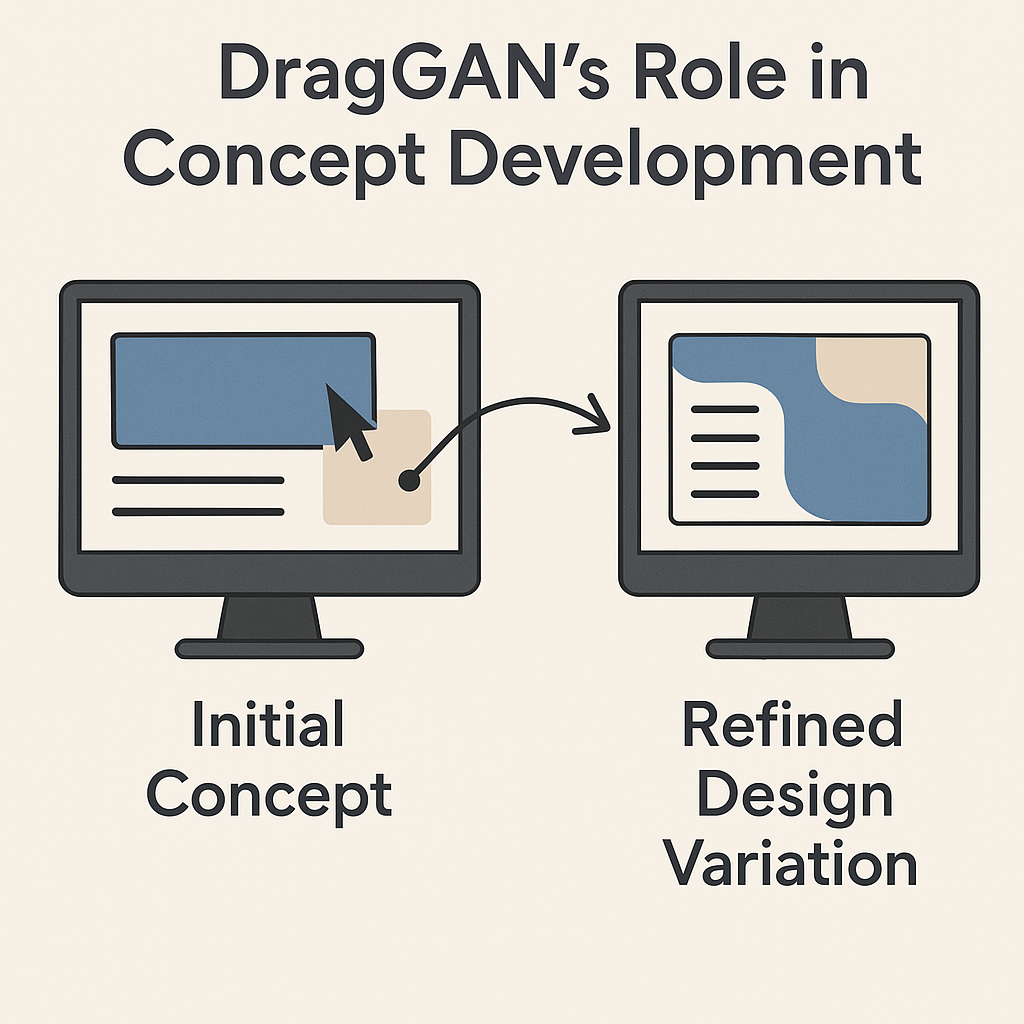
Pricing Models Compared
When comparing DragGAN AI with Photoshop, one of the first differences users notice is the pricing structure. Photoshop follows a subscription model, typically costing around $20.99/month for the Photography Plan (which includes Photoshop and Lightroom). On the other hand, DragGAN AI often offers more flexible pricing options, with some free versions and others that may involve a one-time payment or a tiered subscription based on the features you need. DragGAN’s pricing is often more budget-friendly, especially for casual users or those who only need basic editing tools without a large upfront investment.
Value vs. Feature Set
The value you get from DragGAN AI depends largely on your needs. For casual users or those looking to quickly edit images with AI-powered assistance, DragGAN’s simplicity and ease of use provide great value. You don’t need extensive experience to make impactful changes. For professionals, though, Photoshop still offers a more comprehensive suite of tools, ranging from advanced retouching features to integration with other Adobe software. However, DragGAN AI offers enough functionality for most users, with its unique AI-powered features that may appeal more to creative professionals focused on speed and efficiency.
Is DragGAN a Viable Photoshop Alternative?
For casual users or those who need quick, simple edits, DragGAN AI can be a viable Photoshop alternative. Its AI-driven tools make it easy to manipulate images without the steep learning curve associated with Photoshop. However, for those requiring advanced photo editing, intricate layer management, or high-level retouching capabilities, Photoshop remains the industry standard. While DragGAN can handle most creative tasks efficiently and quickly, it may not replace the full depth of Photoshop’s feature set in a professional, high-end design or photography workflow.
Best Image Types for Editing
When using DragGAN AI, certain types of images work better than others. High-resolution images are ideal since they allow the AI to detect finer details and make more accurate adjustments. Images with clear subject separation (like portraits or objects on simple backgrounds) also tend to yield better results because the AI can more easily differentiate between the elements to be edited. Avoid overly complex images with many overlapping objects, as the AI might struggle to identify specific areas to manipulate.
How to Avoid Over-Manipulation
While DragGAN AI simplifies the editing process, it’s important to avoid over-manipulation, which can lead to unnatural results. It’s easy to get carried away with adjusting features, but subtlety is key. For example, when altering a face, avoid extreme changes to proportions or expressions. Always preview your changes and stop when the edit starts to look unrealistic. Using incremental adjustments can help preserve the authenticity of the image while still achieving your desired result.
Working with Facial Features vs. Full-Body Edits
Editing facial features with DragGAN AI is generally straightforward since the AI is great at detecting and adjusting specific parts of the face, such as the eyes, nose, and mouth. When working with full-body edits, however, you’ll need to be more careful. While DragGAN can shift body parts or alter posture, excessive changes may result in awkward proportions. For body edits, it’s best to make subtle adjustments and ensure that the changes align naturally with the surrounding elements in the image. Always check for proportion consistency, especially when making more significant changes like repositioning limbs or adjusting body shapes.
Which One Should You Use?
Photoshop remains the go-to tool for high-end professional work that requires precise, detailed manual edits. If you’re working on complex projects that demand control over every layer, mask, and pixel, Photoshop’s layer-based design gives you the flexibility needed for fine-tuning. This is especially true for advanced retouching, photo manipulation, and designs requiring intricate detailing. Professionals in industries like advertising, fashion, and media typically prefer Photoshop for its extensive toolset, advanced features, and customizability. If you’re tackling client projects or anything requiring ultimate precision, Photoshop is still the industry standard.

When DragGAN AI Makes More Sense
On the other hand, DragGAN AI is a perfect tool when you need to make quick changes without compromising on quality. If you’re a beginner or someone who lacks advanced editing skills, DragGAN provides an intuitive interface where simple drag-and-drop actions can result in impressive transformations. It’s great for concept editing, social media posts, and rapid prototyping, especially when you need results fast. If you’re looking for faster, automated edits and don’t need to dive deep into intricate manual controls, DragGAN offers a simple solution without overwhelming complexity.
The Future of Photo Editing
The future of photo editing seems to lie at the intersection of AI-powered tools like DragGAN and traditional software like Photoshop. With AI’s growing ability to generate realistic, complex edits with minimal user input, the role of manual editing may shift, allowing professionals to focus more on creativity than on technical tasks. Tools like DragGAN are set to become more advanced, offering even greater precision and customization. Meanwhile, Photoshop is likely to keep evolving by incorporating more AI-driven features, creating a hybrid approach where both human expertise and AI assistance work together. The future will likely see AI augmenting Photoshop’s capabilities, creating a streamlined workflow where both tools complement each other. Whether you’re a professional or a beginner, both DragGAN and Photoshop have a role to play in the future of photo editing.
