When it comes to AI-powered photo editing, the future is already here—and it’s incredibly exciting. At the forefront of this innovation is DragGAN AI, a revolutionary tool that lets you edit photos as easily as clicking and dragging. Want to change a facial expression, move an arm, or reshape an object in your photo? DragGAN makes it feel like digital clay sculpting, allowing you to reshape reality with stunning realism. But as AI image generation evolves, many are wondering how DragGAN compares to another major player in the space: Stable Diffusion.
In this post, we’re diving into the key differences between DragGAN AI and Stable Diffusion—two powerful tools with very different purposes. While both harness the power of artificial intelligence, their core technology, use cases, and editing capabilities set them worlds apart. Whether you’re an artist, photographer, or curious tech enthusiast, understanding what makes each unique will help you choose the right tool for your creative journey.
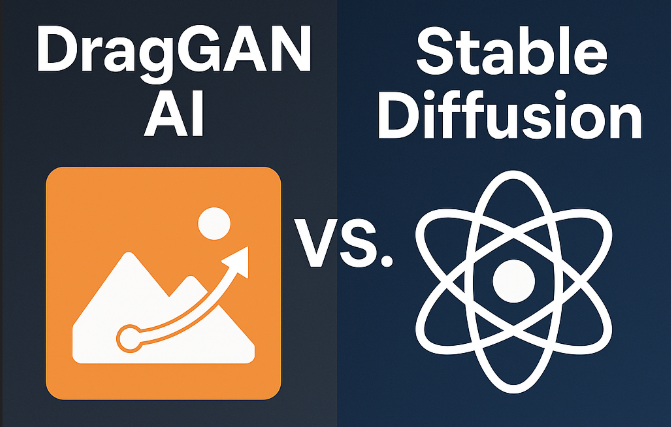
The Evolution of AI-Powered Image Editing
From Traditional Tools to AI Magic
For decades, image editing was synonymous with software like Photoshop and Lightroom. These tools gave users immense control—but also demanded significant time, training, and technical skill. Every transformation, from background removal to facial retouching, required manual effort.
Then came the wave of AI-assisted tools, offering features like content-aware fill, auto-masking, and one-click enhancements. These updates drastically reduced editing time but still relied on traditional methods at their core. The true shift came when Generative Adversarial Networks (GANs) entered the scene—bringing image generation and manipulation into a whole new realm. (See our deep dive on GAN Technology to learn more.)
Where DragGAN Fits in the Evolution
DragGAN represents the next major leap in this evolution. Unlike text-prompted generators or static editing interfaces, DragGAN introduces something radically intuitive: you simply click on a point in the image and drag it to a new position—and the model intelligently reshapes the image in response.
It’s not just warping pixels. DragGAN understands object structure, perspective, and photorealism. It bridges the gap between manual editing and AI automation, offering real-time, precision-based image transformation without needing artistic skill or prompts. It’s one of the first tools to put the power of GAN Technology directly into the hands of everyday users.
Stable Diffusion’s Role in the AI Art Boom
Before DragGAN, Stable Diffusion revolutionized digital art with a completely different approach. It allowed users to generate entire images from text prompts, opening up infinite creative possibilities with no design experience needed. This generative model democratized art, enabling everyone from indie creators to large-scale designers to experiment and produce high-quality visuals.
However, Stable Diffusion focuses on creation, not manipulation. You generate a new image from scratch rather than tweak an existing one. This makes it powerful for ideation but less practical for precise edits or photo refinement—where DragGAN now excels.
Together, these tools showcase the dynamic paths AI can take: one driven by creative imagination (Stable Diffusion), and one built on real-world control and interactivity (DragGAN).
How DragGAN AI Works: A Step-by-Step Guide
The Core Technology Behind DragGAN
At the heart of DragGAN lies GAN Technology—short for Generative Adversarial Networks. These networks consist of two parts: a generator that creates images and a discriminator that critiques them, refining the results in a loop until the output becomes indistinguishably realistic.
DragGAN builds on this foundation but takes it a step further with its interactive “drag” functionality. Instead of typing in prompts like you would with Stable Diffusion, you click on a specific part of an image—say, the corner of a smile, or the tip of a mountain—and drag it to where you want it to go. The AI responds in real-time, recalculating the image structure based on this input while preserving realism.
This technical shift is what makes How DragGAN AI Works: A Step-by-Step Guide such an exciting topic for both enthusiasts and professionals—it’s not about generating new images, but controlling and reshaping existing ones with astonishing accuracy.
Click, Drag, and Transform: Editing Made Intuitive
Using DragGAN feels less like editing and more like sculpting. You start with an image and place draggable control points on it. When you move those points, the system predicts and updates the image in a way that makes the change look natural.
Want to widen a smile, reposition an eye, or tilt an object in a scene? It’s as simple as clicking and dragging. There’s no need to outline shapes or adjust layers—DragGAN does the heavy lifting in the background, calculating geometry, textures, and depth instantly.
This intuitive approach is a key differentiator from tools like Stable Diffusion, which require creative prompting and often multiple generations to get a satisfactory result.
Realism and Control: What Sets DragGAN Apart
One of DragGAN’s standout capabilities is how well it maintains realism during edits. The AI doesn’t just distort pixels—it understands the structure of the object you’re editing. So when you move a facial feature, for instance, it adjusts lighting, shadows, and angles accordingly to match real-world physics.
This is where DragGAN shines in contrast to models like Stable Diffusion, which can generate beautiful images, but often lack precision when it comes to fine-tuning existing visuals. With DragGAN, you’re not guessing—you’re in control.
Whether you’re touching up portraits, refining product photos, or crafting surreal compositions, this level of precise manipulation combined with realistic output makes DragGAN one of the most advanced AI image editors available today.
Key Features of DragGAN AI and Why It Stands Out
Interactive Editing with Precision
One of the key features that makes DragGAN stand apart from Stable Diffusion is its precision-based, hands-on editing system. Users can click and drag specific points on an image to adjust expressions, poses, or shapes without the need to re-render the entire image or rely on prompt-based guessing. This direct manipulation approach allows for more control, making it easy to fine-tune details like a person’s smile or a subject’s gaze in just seconds.
Realistic Transformations Without Artifacts
While Stable Diffusion excels in creative generation, it can sometimes produce inconsistencies or artifacts—especially when making structural changes to existing images. DragGAN, on the other hand, is designed to preserve realism. Its editing engine ensures that lighting, perspective, and texture remain natural even under significant transformations. This ability to reshape visuals without breaking their believability is one of its most impressive key features.
Minimal Learning Curve for All Skill Levels
DragGAN offers powerful editing tools without overwhelming the user. Unlike prompt-based systems like Stable Diffusion that often require detailed input phrasing or artistic knowledge, DragGAN’s user interface is intuitive and beginner-friendly. You don’t need to be a digital artist or understand complex AI prompts to get professional-looking results. This makes it a standout tool for everyone—from casual users to professional designers.
DragGAN AI vs. Stable Diffusion: The Technical Showdown
Editing Mechanism: Drag-based vs. Prompt-based
At the core of their differences lies how each tool interacts with the user. DragGAN AI offers a drag-based interface that gives users direct control over image manipulation—allowing them to click on key points and physically move elements within the image. In contrast, Stable Diffusion relies on prompt-based generation, where outcomes depend heavily on how well a user can craft descriptive text. This makes DragGAN AI more hands-on and precise, while Stable Diffusion leans on generative language processing to interpret artistic intent.
Real-Time Control vs. Generative Variability
With DragGAN AI, what you see is what you edit—instantly. The real-time visual feedback is ideal for users who want immediate, fine-tuned control without repeated trial and error. On the flip side, Stable Diffusion’s generative model often requires multiple attempts to achieve a desired result, especially when editing specific visual elements. While Stable Diffusion offers creative variability, DragGAN provides predictable, consistent outcomes through intuitive interaction.
Output Use Cases and Ideal Scenarios
Each platform has strengths tailored to specific workflows. DragGAN AI excels in photo retouching, e-commerce product visuals, UX/UI design elements, and any task that requires detailed adjustments to existing images. It’s perfect for users who value realism and accuracy. On the other hand, Stable Diffusion shines in conceptual art creation, visual brainstorming, and storytelling—ideal for generating imaginative, text-driven visuals.
For those comparing DragGAN AI or RunwayML, it’s important to note that while RunwayML also supports AI-based generation, it doesn’t match DragGAN’s level of direct manipulation and structural consistency. As for What’s Next After DragGAN?, the future promises even more powerful tools, enhancing workflows with new features that bridge the gap between creative control and automation. Lastly, when considering Free vs. Paid AI Image Editing Tools, DragGAN’s robust editing capabilities and its precision make it stand out, though paid versions generally offer more advanced features and higher-quality outputs.
DragGAN AI vs. Photoshop: Which One is Better?
Manual Control vs. AI Automation
When comparing DragGAN AI vs. Photoshop, the difference in approach is clear. Photoshop gives users full manual control, but this control comes with a steep learning curve that requires technical skill and time investment. DragGAN AI, on the other hand, leverages intelligent automation—allowing users to manipulate elements like expressions, shapes, and angles with a simple click-and-drag interface. The result? Precise edits in a fraction of the time, with minimal expertise needed.
Speed, Accessibility, and Output Quality
In terms of speed, DragGAN AI significantly reduces the time needed to achieve complex visual changes, especially for facial or object adjustments. Unlike Photoshop, which often demands high-spec hardware and a premium subscription, DragGAN can run more efficiently and cost-effectively depending on the platform. As for output, both tools deliver professional-grade results, but DragGAN stands out for its ability to maintain realism without visible artifacts—even during drastic edits.
Use Cases for Designers, Photographers, and Hobbyists
So who should choose what? For designers and photographers who rely on layered editing, precise brushwork, or advanced effects, Photoshop remains the industry standard. However, hobbyists, content creators, and even UX/UI designers may find DragGAN AI more accessible and time-saving for everyday tasks. In the debate of DragGAN AI vs. Photoshop, it all comes down to the user’s needs: manual craftsmanship versus rapid, intelligent transformation.
Comparing DragGAN AI with RunwayML for AI Image Editing
Editing Approaches: Manipulation vs. Generation
The core difference between DragGAN AI or RunwayML lies in how they approach image editing. DragGAN focuses on direct manipulation—users interact with existing visuals by dragging specific points to morph objects, faces, or environments in real time. In contrast, RunwayML leans on generative AI to create new visuals from prompts or style transfers. While RunwayML excels at ideation and creative exploration, DragGAN delivers unmatched precision in refining existing images.
Ease of Use, Flexibility, and Output Quality
Both tools are beginner-friendly, but DragGAN’s click-and-drag interface simplifies complex edits with no need for written prompts. RunwayML offers more generative tools but may require fine-tuning prompts and navigating multiple model options. In terms of output quality, DragGAN often produces more realistic and coherent results, especially for structured edits like facial expression or pose changes, whereas RunwayML thrives in artistic and abstract renderings.
| Feature | DragGAN AI | RunwayML |
| Editing Style | Direct manipulation | Generative (text/prompt-based) |
| Ease of Use | Very intuitive | Easy but prompt-sensitive |
| Output Quality | Photorealistic, clean changes | Creative, varied outputs |
| Best For | Photo edits, UI design | Art, storytelling, concept art |
Which One is Better for Your Creative Workflow?
Choosing between DragGAN AI or RunwayML depends entirely on your workflow. If you’re a designer or photographer looking for precise, structural edits without starting from scratch, DragGAN is ideal. But if you’re exploring visual storytelling or need rapid concept generation, RunwayML’s suite of models might be more aligned. For best results, many professionals even combine both for different stages of their creative process.
Best Alternatives to DragGAN AI for AI-Powered Image Editing
Top Competitors Worth Considering
While DragGAN vs. Traditional Tools showcases a major shift in AI-powered image editing, several other platforms are rising as noteworthy competitors. Key alternatives include:
- RunwayML – A versatile tool for creative professionals with generative models and manipulation features.
- DALL·E 3 – Known for generating highly creative, detailed images from text prompts.
- MidJourney – Focuses on artistic rendering and creative generation, often used by artists for conceptual visuals.
- Artbreeder – A platform for evolving images using genetic algorithms, great for artistic collaboration and image merging.
Feature-by-Feature Comparison
Here’s a breakdown of how these alternatives stack up against DragGAN:
| Feature | DragGAN AI | RunwayML | DALL·E 3 | MidJourney | Artbreeder |
| Editing Style | Direct manipulation | Text-based generation | Text-to-image generation | Artistic generation | Image blending and evolution |
| Ease of Use | Simple drag interface | Slightly more complex with prompts | Easy text-to-image inputs | Simple, intuitive interface | Artistic and evolving edits |
| Output Quality | Realistic, precise edits | Creative, high-quality renders | Creative but variable | Highly artistic, abstract | Artistic evolution |
| Best for | Photo realism, UI/UX | Generative and artistic concepts | Visual content from prompts | Artistic concepts | Image blending and creation |
Where DragGAN Still Wins
While alternatives offer compelling features, DragGAN vs. Traditional Tools still stands out due to its precision, realism, and real-time control. DragGAN AI excels at making detailed adjustments—whether it’s changing facial expressions, modifying body posture, or transforming objects—while maintaining consistency in lighting, texture, and perspective. This level of direct control and photo realism is unmatched by many generative platforms, which may require more trial and error to achieve realistic results.
Practical Use Cases of DragGAN AI
Photo Retouching for E-commerce
For e-commerce businesses, DragGAN AI revolutionizes photo retouching by offering precision and ease of use. Sellers can make quick edits to product images—correcting imperfections, adjusting colors, or refining details—while maintaining high-quality, photo-realistic results. The real-time control of DragGAN AI ensures that e-commerce sites can consistently deliver attractive, professional images that drive sales and customer trust.
Character Manipulation for Game/Film
In the entertainment industry, DragGAN AI is transforming character design for games and films. Artists can manipulate character features such as facial expressions, body posture, and scene composition by simply dragging control points. This intuitive, drag-based editing method speeds up the creative process, offering rapid iterations with realistic outcomes, which is invaluable for the fast-paced nature of game and film production.
Creative Editing for Social Media Content
For influencers and content creators, DragGAN AI provides an easy way to produce striking, high-quality visuals for social media. Whether it’s enhancing facial expressions, adjusting lighting, or modifying backgrounds, users can quickly transform their photos or videos to match the aesthetic they desire. This flexibility makes it an ideal tool for producing engaging content that stands out on platforms like Instagram, TikTok, and YouTube.
Rapid Iteration in Design Workflows
Designers benefit from DragGAN AI’s ability to rapidly iterate on visual concepts. Whether working on marketing materials, product designs, or UI elements, this tool allows designers to quickly test and modify elements, ensuring they can deliver the final design faster and more efficiently. Its real-time feedback and drag-based editing streamline workflows, making it an excellent tool for those working under tight deadlines or in fast-moving industries.
Troubleshooting Common Issues in DragGAN AI
Glitches in Dragging Control Points
One of the common issues users face in DragGAN AI is glitches when dragging control points during image editing. This can manifest as delayed response, stuttering, or points not registering correctly. To resolve this, ensure that the software is up to date and check if your device meets the system requirements. Restarting the program and recalibrating the input device (mouse or tablet) can often clear up any issues. Additionally, working with lower-resolution images may help improve performance.
Output Not Saving/Exporting
Sometimes, users may encounter issues when trying to save or export their edited images. If DragGAN AI is not saving your output, check for any permissions issues or try exporting in a different file format. Ensure the software is allowed to write to your storage or disk. Also, ensure that your device has enough available storage space to handle the output files.
Performance on Low-End Devices
On low-end devices, DragGAN AI may exhibit slower performance or crashes, especially during complex edits. To improve performance, consider reducing the image resolution, closing unnecessary background apps, and ensuring that your device’s GPU is enabled for processing. If you’re consistently working with high-resolution images, upgrading to a more powerful device could also help achieve smoother editing experiences.
Inconsistent Results and How to Fix Them
Inconsistent results, such as images not aligning with expectations, can happen in DragGAN AI due to several factors, such as incorrect control point placement or overcompensating edits. To fix this, ensure you’re working in smaller, manageable steps to keep track of changes. If edits seem out of place, undo and redo certain steps, adjusting control points incrementally for more precise results. Additionally, regularly save your work to avoid losing progress when errors occur.
Expert Tips to Maximize Your Edits with DragGAN
Use Multiple Control Points for Better Realism
To achieve more realistic edits with DragGAN AI, it’s crucial to use multiple control points when manipulating elements in your image. Rather than making drastic changes with a single point, break down your edits into smaller adjustments using several control points to fine-tune the image. This allows for smoother transitions, more consistent lighting, and better preservation of the image’s structure, resulting in natural-looking transformations that mimic real-world alterations.
Combine DragGAN with Photoshop for Layered Edits
While DragGAN AI excels in interactive and intuitive image manipulation, combining it with Photoshop can elevate your results. Use DragGAN AI for initial image transformations, then export the image into Photoshop for more detailed, layered edits such as color correction, texturing, or adding complex elements. This hybrid workflow gives you the flexibility of both AI-powered manipulation and traditional editing techniques, allowing for more control over the final output.
Save Versions to Track Changes
During your editing process in DragGAN AI, it’s beneficial to save multiple versions of your project. This enables you to experiment freely without the fear of losing progress. By saving versions at various stages, you can easily compare changes, revert to earlier stages if needed, and fine-tune your edits more efficiently. It’s an effective way to ensure that your edits stay aligned with your original vision, providing a clear trail of your creative process.
Best Browser/Device Setups for Smooth Experience
To ensure a seamless experience with DragGAN AI, it’s essential to use a compatible and high-performance browser and device setup. For optimal performance, use browsers like Chrome or Firefox with up-to-date versions to avoid lag or glitches during editing. When using DragGAN AI on a device, ensure that it meets the minimum system requirements, especially with regard to RAM and GPU, to handle intensive tasks efficiently. A stable internet connection is also vital for smooth real-time control during editing.
The Future of AI in Photo Editing: What’s Next After DragGAN?
Upcoming Trends in AI Image Manipulation
As AI technology continues to evolve, What’s Next After DragGAN? is shaping up to be an exciting phase for photo editing. One major trend on the horizon is the integration of AR (Augmented Reality) and VR (Virtual Reality), which will allow users to manipulate images in real-time within immersive 3D environments. This will bring a whole new dimension to creativity, enabling users to interact with their visuals like never before. Furthermore, AI upscaling is expected to make significant strides, enhancing image resolution while preserving sharpness and clarity. Real-time video editing, powered by AI, could soon transform the way multimedia content is created and edited, unlocking endless possibilities for creators.
Potential New Features in DragGAN
Looking ahead, DragGAN AI could introduce groundbreaking features that will further enhance its appeal. Real-time animation capabilities could allow users to manipulate dynamic elements in images, such as turning still photos into animated scenes or adding motion effects. Another potential feature is background editing, which would let users seamlessly replace or adjust backgrounds without compromising the integrity of the primary subject. Furthermore, multi-layer support would allow for more complex and detailed editing workflows, enabling users to work on various components of an image in layers, akin to traditional graphic design tools.
How AI Will Redefine Creative Workflows
AI is set to revolutionize the creative industry by dramatically reducing project turnaround times. With faster and more efficient editing tools like DragGAN AI, designers and creators will be able to produce high-quality content in a fraction of the time it once took. The accessibility of AI-powered tools will also empower non-designers to create professional-quality edits without needing advanced technical skills, democratizing the creative process. This will open up new opportunities for businesses, content creators, and hobbyists alike, as AI becomes a more integrated part of everyday workflows.
