DragGAN AI is not just another photo editing tool; it’s a revolutionary experience that transforms how you interact with images. With just a few simple drags of your mouse, you can reshape, adjust, and refine any part of a photo with stunning realism. Whether you’re a professional designer or just someone who loves playing with visuals, DragGAN gives you the power to make jaw-dropping edits without the complexity of traditional software.
In this post, we’re diving into the key features of DragGAN that make it stand out in the world of AI-powered tools. Built on advanced GAN technology (Generative Adversarial Networks), DragGAN combines powerful machine learning with an intuitive drag-and-drop interface, allowing users to manipulate objects in a photo as if they were 3D models. It’s a game-changer for photographers, digital artists, and content creators alike. Ready to discover what makes this tool so futuristic and innovative? Let’s explore.
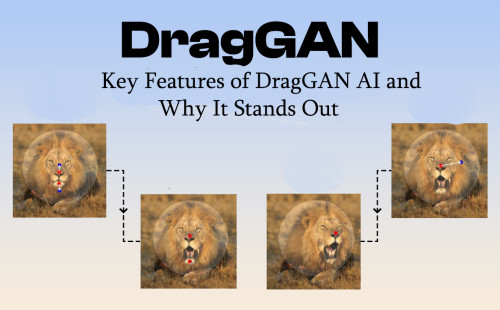
Key Features of DragGAN AI
DragGAN isn’t just another photo editing tool—it’s a revolution in how we interact with images. Unlike traditional editors that rely on complex layers and brushes, DragGAN lets users click and drag specific points on an image to reshape and transform it with photorealistic results. The best part? No design background needed.
This AI tool brings visual realism and precise control together in one simple interface, delivering a seamless editing experience. Whether you’re moving a facial feature or adjusting a product’s perspective, the results appear natural and smooth—like they were always meant to be that way. With these key benefits, DragGAN makes professional-level photo manipulation easy, fast, and incredibly realistic for users of all skill levels.
AI-Powered Photo Manipulation Engine
At the heart of DragGAN is a powerful AI system built on generative adversarial networks (GANs). This deep learning model analyzes the structure, texture, and depth of an image, allowing it to generate believable changes in real time. It doesn’t just shift pixels—it understands what it’s editing. Compared to many free vs. paid AI image editing tools, DragGAN stands out for offering advanced, real-time manipulation with a level of intelligence and realism rarely found in even premium alternatives.
Real-Time Interaction with Visual Feedback
What truly makes DragGAN feel alive is its instant feedback loop. As you move points around, the image updates instantly—like sculpting clay, but digitally. You’ll see changes unfold in real time, helping you refine edits on the fly and stay in full control.
Object-Aware Edits with High Precision
DragGAN doesn’t guess—it knows. Thanks to its AI-driven understanding of objects, the tool makes context-aware changes without distorting nearby areas. If you adjust a person’s eyes, the background stays intact. If you twist a car’s wheels, the shadow adjusts too. This precision helps improve editing accuracy, leading to cleaner results and fewer headaches for creators.
1. Intuitive Drag-and-Drop Editing
- Simple Controls, Powerful Results
- Just click, drag, and release. No complex UI, no steep learning curve. DragGAN makes powerful transformations possible in seconds.
- No Complex Masking or Layering Needed
- Forget manual selection and tedious layers. DragGAN simplifies your workflow and lets you focus on creativity—not cleanup.
2. Intelligent Point-Based Transformation
- Drag to Move, Stretch, or Warp Elements
- Anchor points lock parts of your image, while drag points tell DragGAN where and how to transform. You can adjust body poses, facial expressions, or even bend objects realistically.
- Maintains Realism with Shape Awareness
- The AI knows what “makes sense.” It keeps proportions and symmetry intact, so your edits feel natural—not warped or cartoony.
3. High-Fidelity Texture Preservation
- No Pixelation or Blurring
- Even after drastic transformations, image quality stays sharp—ideal for high-res Creative Projects and professional use.
- Seamless Blending with Original Image
- Modified sections blend flawlessly, so no one will ever know an edit was made.
4. 3D-Like Image Understanding
- Depth-Aware Edits
- DragGAN understands image depth, allowing for more realistic repositioning and reshaping of objects in 3D space.
- Perspective-Aware Adjustments
- Shift an object and watch the perspective adjust accordingly—perfect for realistic image corrections and design experimentation.
5. AI-Assisted Realism
- Smart Edge Detection
- Edges stay clean and crisp without manual touch-ups.
- Automatic Shadow and Light Adjustment
- When you move or reshape elements, lighting updates automatically to match—just like real life.
6. Versatile Use Cases
- For Designers: Speed up visual mockups and creative explorations.
- For E-Commerce: Adjust product photos effortlessly for better listings.
- For Social Media Creators: Craft unique, scroll-stopping content.
- For Photographers: Refine compositions without re-editing in Photoshop.
7. Speed and Efficiency
- Lightning-Fast Rendering: See your edits happen instantly.
- Runs on Most Devices: No need for a high-end computer—just load and go.
8. Compatibility and Export Options
- Supports All Major Formats: JPEG, PNG, TIFF, and more.
- Ready for Sharing: Export straight to web, client projects, or cloud folders.
9. Customizability and Flexibility
- Adjustable Edit Strength: Fine-tune how much transformation is applied.
- Multi-Point Editing: Use several anchor/drag points to control complex changes.
Bonus: Setup and Editing Process (Step-by-Step)
Step 1: Open DragGAN
Download or access online, check system specs.
Step 2: Upload Your Image and Add Points
Anchor what stays, drag what changes. For example, move an eyebrow or adjust a smile.
Step 3: Make Adjustments
Watch edits unfold in real time. Undo or redo as needed.
Step 4: Export
Choose a format, save, and share with confidence.
More Detailed Step guide – Here
Troubleshooting Common Issues
- Drag Not Working? Refresh or check compatibility.
- Weird Distortion? Use more anchor points for stability.
- Slow Response? Try using a lower-res image for testing.
Expert Tips for Better Results
- Subtle edits often look more natural.
- Combine multiple points for smooth transitions.
- Save different versions and compare results.
Conclusion: Why DragGAN is Changing the Game
DragGAN combines power, simplicity, and AI brilliance in one tool. With real-time edits, photorealistic transformations, and an interface anyone can use, it’s set to become the go-to choice for designers, creators, and professionals alike.
