Ever wished you could reshape a smile, adjust a pose, or move objects in a photo just by clicking and dragging? With DragGAN AI, that futuristic dream is now a reality. Powered by advanced AI and generative adversarial networks (GANs), DragGAN lets you transform images with simple, intuitive drag controls—no complex tools, no design experience needed. Whether you’re tweaking facial expressions, changing body posture, or creatively editing landscapes, it all feels like magic at your fingertips.
In this beginner’s guide, we’ll walk you through how to use DragGAN AI to edit photos like a pro, even if you’re brand new to image editing. From uploading your image to manipulating it with pinpoint precision, you’ll learn everything you need to get started with this powerful and easy-to-use tool. Ready to see how far a little drag can go? Let’s dive in.
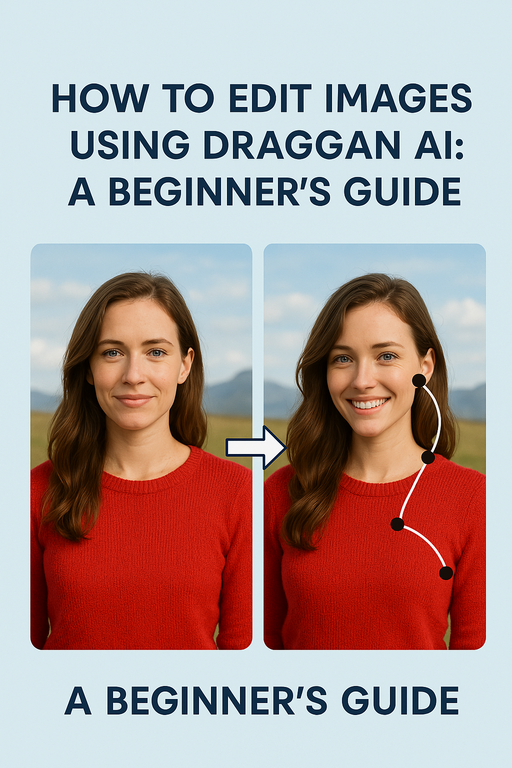
What is DragGAN AI?
At its core, DragGAN AI is a revolutionary photo editing tool that uses artificial intelligence to transform how we interact with images. Built on the power of Generative Adversarial Networks (GANs), DragGAN allows users to edit photos by simply clicking and dragging specific points—like pulling a smile wider, lifting an eyebrow, or changing the direction someone is looking. GANs work by having two neural networks compete: one generates images, and the other critiques them, resulting in edits that are highly realistic and visually seamless.
What makes DragGAN truly stand out from traditional photo editing software is how effortlessly it turns complex edits into simple gestures. Unlike conventional tools that rely on layers, masks, or brushes, DragGAN offers an intuitive interface where users can reshape and manipulate images in real time, just like moving objects around in a virtual space. This means even complete beginners can make professional-looking changes without needing any design background.
Key Features of DragGAN AI
One of the most exciting things about DragGAN is its ability to edit images in real time. As you drag points on an image, the AI instantly processes and updates the visuals, giving you immediate feedback on your changes. This makes the entire editing process fast, interactive, and incredibly satisfying.
Another standout feature is the precision control you get with drag points. You can place these control points on any part of the image—say, the corner of a mouth or the edge of a building—and then guide that section in the direction you want. The AI takes care of maintaining the structure, lighting, and realism, so your edits look natural.
And best of all? You don’t need any professional skills to use it. Whether you’re a casual user, content creator, or just curious about AI tools, DragGAN is built to be accessible to everyone.
How Does DragGAN AI Work?
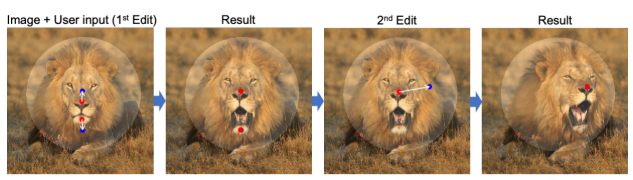

At the heart of DragGAN is a powerful type of artificial intelligence called a Generative Adversarial Network (GAN). GANs work by having two neural networks compete with each other—one generates images, and the other evaluates them. This back-and-forth process leads to highly realistic results.
In DragGAN, GANs are used to not just create images but to transform parts of an image while keeping them realistic. Instead of redrawing or masking, DragGAN actually understands the structure of the object and reshapes it as if it’s a 3D model, preserving shadows, lighting, and textures naturally.
A key feature is the use of control points—you simply click and drag a point on the image, and the AI does the rest. Want to change where a person is looking or reposition a dog’s leg? Just drag a point and the transformation happens intuitively. It feels less like editing and more like sculpting.
Drag vs. Traditional Editing
Why DragGAN is Better Than Photoshop for Some Tasks

Traditional tools like Photoshop rely on manual selection, masking, warping, or cloning. These methods work well for basic edits but can quickly get complicated, especially when trying to keep things looking natural.
DragGAN flips that process on its head. With a single drag, it can reshape a smile, reposition an arm, or rotate an object—all while maintaining realistic lighting and detail. It’s faster, more intuitive, and doesn’t require technical skills.
For beginners, this means you can achieve complex edits without diving deep into layers, brushes, or masks. It’s a huge step forward for accessibility in image editing.
If you’re curious how DragGAN stacks up against traditional editors like Photoshop, check out our detailed comparison here: DragGAN AI vs. Photoshop: Which One is Better?
Comparison with Other AI Editors (e.g., Runway, DALL·E, Midjourney)
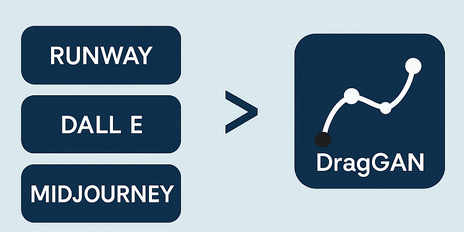
While AI tools like Runway, DALL·E, and Midjourney are great for generating images from text prompts, they often lack fine-tuned control once the image is created. You might get a stunning image, but you can’t adjust specific parts of it easily.
DragGAN stands out because it lets you interact directly with the image itself. You’re not regenerating the whole thing—you’re refining it. That makes it ideal for precise, realistic changes where you need control over the details, not just the overall look.
Step-by-Step Guide to Editing Images Using DragGAN AI
Step 1 – Access the DragGAN AI Editor
To get started, you can either:
- Use the official GitHub page to download and run it locally
- Try an online demo (if available) shared by developers or third-party sites
- Install the editor by following setup instructions from GitHub
Make sure your system meets the requirements if you’re running it locally.
Step 2 – Upload Your Image
Once you open the editor, upload an image from your device.
- Supported formats: JPG, PNG
- Recommended resolution: Medium to high resolution (at least 512×512 pixels) for best results
Step 3 – Add Drag Points
Drag points are the main tool in DragGAN.
- Click to place a point on the part of the image you want to move
- Place a second point to show where you want it to go
- The AI will reshape the image realistically as you drag
It’s like bending or pulling clay—smooth and easy.
Step 4 – Adjust and Manipulate
Now the fun part! You can:
- Stretch objects (like arms or fabric)
- Rotate features (like eyes or limbs)
- Reshape faces, expressions, or body posture
Just drag the points and watch the image transform in real time.
Step 5 – Preview and Export Your Image
Once you’re happy with the edits:
- Click Preview to see the final look
- Use the Export or Download option to save the image to your device
You’re done! Your edited image is ready to use.
Best Use Cases for DragGAN AI
Transforming facial features
DragGAN is perfect for editing faces. You can easily change expressions, adjust eye direction, reshape smiles, or tweak facial features—all with a simple drag.
Reshaping objects and landscapes
Need to move a mountain or stretch a car? DragGAN lets you reshape objects or parts of a landscape while keeping everything realistic and smooth.
Creating artistic visual effects
DragGAN isn’t just for photo correction—it’s also great for creative edits. You can bend shapes, stylize images, or experiment with surreal transformations for artistic projects.Fixing distortions or warping images naturally
If an image looks stretched or distorted, DragGAN helps you correct it easily. It adjusts shapes while keeping the lighting and details intact, making your fixes look natural.
Pros and Cons of Using DragGAN AI
Advantages
Easy and intuitive interface
DragGAN uses drag-and-drop points, making image editing feel smooth and natural—even for beginners.
Highly realistic results
The AI understands shapes and lighting, so edits look clean, natural, and professional.
No prior editing knowledge needed
You don’t need to learn complex tools like Photoshop. Just click, drag, and the AI handles the rest.
Limitations
May require powerful hardware (for local use)
If you’re using the downloaded version, it might need a strong GPU and technical setup.Still in development phase for some features
Since it’s a newer tool, some advanced features are still being improved or added.
DragGAN AI vs Other AI Image Editing Tools
Comparison Table with Key Tools
Here’s a quick look at how DragGAN stacks up against other popular AI image editors:
| Tool | Main Feature | Best For | User Control | Skill Needed |
| DragGAN AI | Drag-based image transformation | Reshaping objects, faces | High (direct manipulation) | Low (very beginner-friendly) |
| RunwayML | Video + image editing with AI tools | AI-powered video/image workflows | Medium | Low to medium |
| Adobe Firefly | Text-to-image and AI design tools | Graphic design and marketing | Medium (with UI options) | Medium |
| DALL·E | Text-to-image generation | Creative artwork and concepts | Low (prompt only) | Low |
DragGAN stands out for its direct image manipulation. While others focus on generating images from prompts or templates, DragGAN gives you hands-on control to reshape real photos with ease.
FAQs about Editing Images with DragGAN AI
Is DragGAN AI free to use?
DragGAN AI is available for free through its online demo, but for local use, you may need to download it from GitHub and set it up on your system, which might require technical knowledge.
Can I use DragGAN AI on mobile?
Currently, DragGAN is mainly designed for desktop use, and there is no official mobile version available. You’ll need a computer to access and use the editor.
Does DragGAN work offline?
Yes, if you download and set up the local version from GitHub, you can use DragGAN offline. However, the online demo requires an internet connection.Is there a DragGAN plugin for Photoshop?
No, DragGAN does not currently offer a plugin for Photoshop. It is a standalone tool, separate from Photoshop or other image editing software.
Final Thoughts: Should You Try DragGAN AI for Image Editing?
If you’re a creator, designer, or even just someone looking to enhance your photos without the steep learning curve of traditional software, DragGAN AI is definitely worth a try. Its intuitive drag-and-drop interface makes image editing accessible to everyone—no need for advanced skills. Whether you’re reshaping faces, objects, or creating artistic effects, DragGAN offers highly realistic results in just a few clicks.
For casual users or those seeking efficiency, it’s a fast and fun tool to experiment with. But if you’re looking for more complex, detailed design options, you might still want to complement it with other software like Photoshop.
Overall, DragGAN AI is a game-changer for quick, high-quality edits, and it’s worth exploring if you want to bring your images to the next level with minimal effort.
